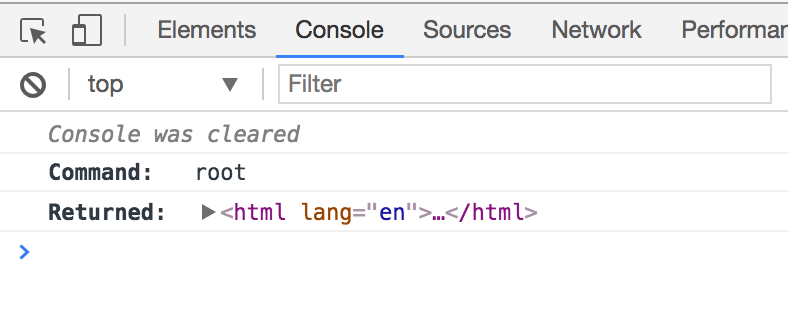root
Get the root DOM element.
Syntax
cy.root()
cy.root(options)
Usage
Correct Usage
cy.root() // Yield root element <html>
cy.get('nav').within(($nav) => {
cy.root() // Yield root element <nav>
})
Arguments
options (Object)
Pass in an options object to change the default behavior of .root().
| Option | Default | Description |
|---|---|---|
log | true | Displays the command in the Command log |
timeout | defaultCommandTimeout | Time to wait for cy.root() to resolve before timing out |
Yields
cy.root() yields the root DOM element.
The root element yielded is <html> by default. However, when calling .root()
from a .within() command, the root element will point
to the element you are "within".
cy.root() is a query, and it is safe to chain further commands.
Examples
HTML
Get the root element
cy.root() // yields <html>
Within
Get the root element in a .within() callback function
cy.get('form').within(($form) => {
cy.get('input[name="email"]').type('john.doe@email.com')
cy.get('input[name="password"]').type('password')
cy.root().submit() // submits the form yielded from 'within'
})
Rules
Requirements
-
cy.root()requires being chained off ofcy.
Assertions
-
cy.root()will automatically retry until all chained assertions have passed
Timeouts
-
cy.root()can time out waiting for assertions you've added to pass.
Command Log
Get root element
cy.root().should('match', 'html')
cy.get('.query-ul').within(() => {
cy.root().should('have.class', 'query-ul')
})
The commands above will display in the Command Log as:
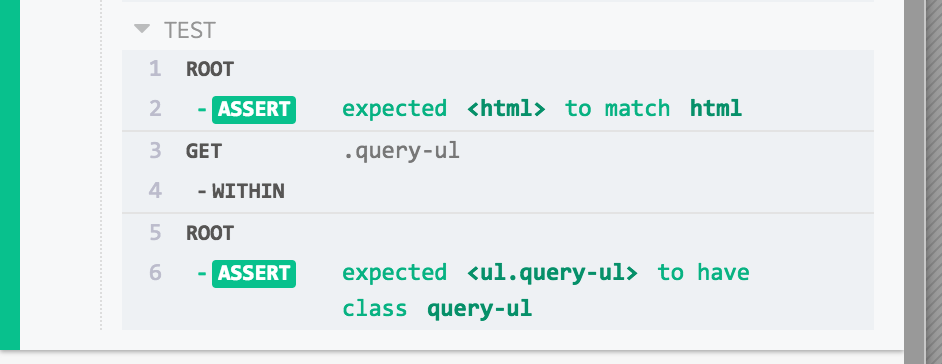
When clicking on the root command within the command log, the console outputs
the following: