React Component Testing
Framework Support
Cypress Component Testing currently supports React 16+ with the following frameworks:
Tutorial
Visit the React Quickstart Guide for a step-by-step tutorial on creating a new React app and adding component tests.
Installation
To get up and running with Cypress Component Testing in React, install Cypress into your project:
npm i cypress -D
Open Cypress:
npx cypress open
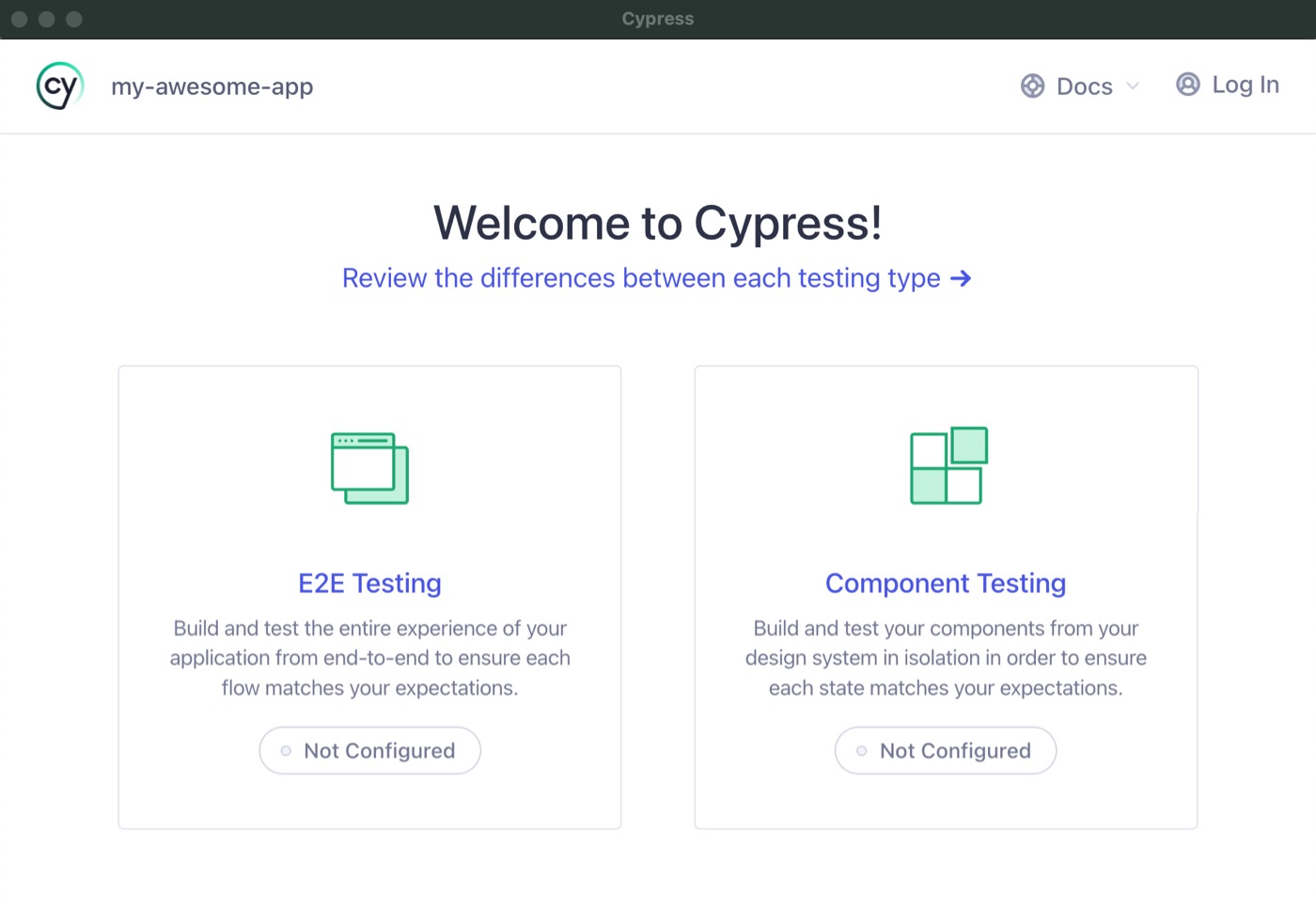
Choose Component Testing
The Cypress Launchpad will guide you through configuring your project.
For a step-by-step guide on how to create a component test, refer to the React Quickstart guide.
For usage and examples, visit the React Examples guide.
Framework Configuration
Cypress Component Testing works out of the box with Create React App, Next.js, Vite, and a custom Webpack config. Cypress will automatically detect one of these frameworks during setup and configure them properly. The examples below are for reference purposes.
Create React App (CRA)
Cypress Component Testing works with CRA 4+.
CRA Configuration
const { defineConfig } = require('cypress')
module.exports = defineConfig({
component: {
devServer: {
framework: 'create-react-app',
bundler: 'webpack',
},
},
})
import { defineConfig } from 'cypress'
export default defineConfig({
component: {
devServer: {
framework: 'create-react-app',
bundler: 'webpack',
},
},
})
Sample Create React Apps
Next.js
Cypress Component Testing works with Next.js 11+.
Next.js Configuration
const { defineConfig } = require('cypress')
module.exports = defineConfig({
component: {
devServer: {
framework: 'next',
bundler: 'webpack',
},
},
})
import { defineConfig } from 'cypress'
export default defineConfig({
component: {
devServer: {
framework: 'next',
bundler: 'webpack',
},
},
})
Next.js Caveats
There are some specific caveats to consider when testing Next.js Pages in component testing.
A page component could have additional logic in its getServerSideProps or
getStaticProps methods. These methods only run on the server, so they are not
available to run inside a component test. Trying to test a page in a component
test would result in the props being passed into the page to be undefined.
While you could pass in props directly to the page component in a component test, that would leave these server-side methods untested. However, an end-to-end test would execute and test a page entirely.
Because of this, we recommend using E2E Testing over Component Testing for Next.js pages and Component Testing for individual components in a Next.js app.
Sample Next.js Apps
React with Vite
Cypress Component Testing works with React apps that use Vite 2+ as the bundler.
Vite Configuration
const { defineConfig } = require('cypress')
module.exports = defineConfig({
component: {
devServer: {
framework: 'react',
bundler: 'vite',
// optionally pass in vite config
viteConfig: require('./vite.config'),
// or a function - the result is merged with
// any `vite.config` file that is detected
viteConfig: async () => {
// ... do things ...
const modifiedConfig = await injectCustomConfig(baseConfig)
return modifiedConfig
},
},
},
})
import { defineConfig } from 'cypress'
import customViteConfig from './customConfig'
export default defineConfig({
component: {
devServer: {
framework: 'react',
bundler: 'vite',
// optionally pass in vite config
viteConfig: customViteConfig,
// or a function - the result is merged with
// any `vite.config` file that is detected
viteConfig: async () => {
// ... do things ...
const modifiedConfig = await injectCustomConfig(baseConfig)
return modifiedConfig
},
},
},
})
Sample React Vite Apps
React with Webpack
Cypress Component Testing works with React apps that use Webpack 4+ as the bundler.
Webpack Configuration
module.exports = {
component: {
devServer: {
framework: 'react',
bundler: 'webpack',
// optionally pass in webpack config
webpackConfig: require('./webpack.config'),
// or a function - the result is merged with any
// webpack.config that is found
webpackConfig: async () => {
// ... do things ...
const modifiedConfig = await injectCustomConfig(baseConfig)
return modifiedConfig
},
},
},
}
import { defineConfig } from 'cypress'
import webpackConfig from './webpack.config'
export default defineConfig({
component: {
devServer: {
framework: 'react',
bundler: 'webpack',
// optionally pass in webpack config
webpackConfig,
// or a function - the result is merged with any
// webpack.config that is found
webpackConfig: async () => {
// ... do things ...
const modifiedConfig = await injectCustomConfig(baseConfig)
return modifiedConfig
},
},
},
})
If you don't provide a webpack config, Cypress will try to infer it. If Cypress
cannot do so, or you want to make modifications to your config, you can specify
it via the webpackConfig option.